Best Project Management Tools to Streamline Your Workflow
- Yashas NV
- Nov 18, 2024
- 5 min read
Updated: Nov 21, 2024
Project Management is the systematic process of planning, executing, and overseeing a project to achieve specific goals within defined constraints such as time, budget, and resources. It involves coordinating various elements, including people, tasks, and technology, to ensure that the project's objectives are met efficiently and effectively.
Why We Need Project Management
Goal Achievement: Defines clear objectives for team alignment.
Resource Optimization: Efficiently allocates resources to minimize waste.
Risk Management: Identifies risks and strategies to reduce project failure.
Enhanced Collaboration: Improves communication and keeps stakeholders informed.
Quality Control: Ensures high-quality deliverables for customer satisfaction.
Here are key tools to assist you with project management. They are not ranked in any specific order; rather, select the one that best aligns with your needs and your business.
ClickUp

ClickUp is a cloud-based project management tool that streamlines tasks and workflows with a hierarchical system of spaces, folders, and lists. It features over 35 customizable apps, 50+ automations, and 15+ views to manage projects effectively. Collaboration tools like Whiteboards, Docs, and comments ensure seamless teamwork, while advanced reporting and time tracking monitor productivity.
When ClickUp Excels
Highly Customizable: ClickUp’s custom fields, dashboards, and automations make it ideal for teams needing tailored workflows.
All-in-One Platform: With docs, time tracking, goals, and whiteboard features, ClickUp can serve as a central workspace, reducing tool fatigue.
Automations & Integrations: Extensive automations and third-party integrations make it great for managing complex workflows.
Affordable Advanced Features: ClickUp’s free and low-cost tiers offer significant capabilities, making it a budget-friendly choice.
Potential Downsides:
Steeper learning curve due to the feature-heavy interface.
Can feel overwhelming for small teams needing simpler setups.
Pricing per month
Free | Unlimited | Business | Enterprise |
$0 | $7 | $12 | Contact sales |
Conclusion: If your team needs extensive customization, advanced automation, and a centralized workspace, ClickUp is a great choice. It's well-suited for teams managing intricate projects and wanting everything in one platform.
Monday

Monday is a versatile Work OS for managing projects, tasks, and resources. It includes goal tracking, project collaboration, and task prioritization, as well as marketing tools like asset management and automation. Its customizable CRM supports lead and deal management, with post-sales features. Development workflows can be tailored, and Monday Workdocs enables real-time collaboration. With 200+ app integrations and AI-powered insights, Monday streamlines operations and enhances productivity.
When Monday Might Be Better
Visual Clarity: Offer structured workflows with dashboards, Gantt charts, and Kanban boards, ideal for teams needing clear task and timeline visibility.
Automation for Scaling: Includes powerful automation for recurring tasks, beneficial for medium to large teams.
Specialized Use Cases: Built-in CRM, marketing templates, and resource management tailored for specific teams.
Ease of Customization: Predefined templates and a modular design facilitate customization without overwhelming, perfect for structured yet flexible workflows.
Potential Downsides:
Limited flexibility compared to some competitors.
May be too structured for teams needing an open-ended workspace.
Pricing per month
Free | Basic | Standard | Pro | Enterprise |
$0 | $9 | $12 | $19 | Contact Sales |
Conclusion: Monday is ideal for medium to large businesses seeking a visually appealing, structured tool with predefined templates and strong automation capabilities. It’s especially suitable for teams with established workflows in sales, marketing, and resource management.
Trello

Trello is a project management tool that helps teams organize workflows with flexible boards and multiple view options, including Kanban, timelines, and calendars. Tasks are broken down visually, and automation with Butler saves time. It integrates with tools like Google Drive, Slack, and Jira, and offers templates for quick setup.
When Trello is Ideal
Simple, Visual Task Management: Trello’s intuitive drag-and-drop boards suit teams needing straightforward task tracking.
Ease of Use: Trello’s user-friendly interface makes it ideal for those new to project management tools.
Flexible Applications: Adaptable for personal tasks, small teams, or creative projects like content planning.
Cost-Effective: Trello’s free tier covers essential needs, making it a great option for freelancers and small businesses.
Potential Downsides:
Limited flexibility for complex project management needs.
Lack of advanced features like dependencies, time tracking, or robust reporting.
Pricing per month
Free | Standard | Premium | Enterprise |
$0 | $5 | $10 | $17.50 |
Conclusion: Trello is a great choice for individuals or small teams looking for a simple, visual tool for task and project management. It’s best for less complex workflows and lightweight task tracking without needing advanced project management features.
Asana

Asana is a project management tool that helps teams stay organized with flexible views like Gantt, List, Calendar, Board, and Timeline. Tasks are tracked with Kanban-style cards, and custom homepages allow for personalized dashboards. It includes to-do lists, task sorting, time tracking, and automation for efficiency. Asana also supports collaboration through comments, notifications, and integrations with Slack and Microsoft Teams. The mobile app enables task management on the go.
When Asana Excels
User-Friendly Design: Asana’s intuitive interface is perfect for teams needing straightforward project management without complexity.
Project Visualization: Offers various views (List, Board, Timeline, Calendar) to support most standard workflows.
Efficient Collaboration: Tools like comments, notifications, and integrations with Slack and Microsoft Teams enable quick communication.
Reliability and Templates: With its maturity and extensive template library, Asana is a reliable choice with quick adoption capabilities.
Potential Downsides:
Limited customization options compared to tools like ClickUp.
Can become expensive for larger teams requiring premium features.
Pricing per month
Personal | Starter | Advanced | Enterprise |
$0 | $6.92 | $15.74 | Contact Sales |
Conclusion: If you want a straightforward, reliable tool with a minimal learning curve, Asana is likely a better fit, especially for medium-sized teams needing clear workflows and solid collaboration tools.
Notion

Notion is an all-in-one workspace for note-taking, documentation, and project management. It offers flexible content creation, real-time collaboration, and integrations with tools like Figma and Slack. Projects are visualized with customizable task layouts and timeline views. Notion also includes AI-powered assistance, integrated goal tracking, and secure data management, along with a built-in calendar for managing tasks and deadlines.
When Notion Might Be Better
Flexible Knowledge Management: Notion is a powerful tool for creating wikis, databases, and documents, making it an excellent choice for teams focused on knowledge management and documentation.
Highly Customizable Layouts: Notion’s open-ended design lets users create various content types (databases, lists, kanban boards) in a visually minimalist space, perfect for teams that need flexibility.
Collaboration and Documentation: Notion excels at collaboration and is ideal for remote teams needing a shared knowledge base or a content planning workspace.
Cost-Effectiveness for Small Teams: Notion’s affordable plans and generous free tier make it great for startups, freelancers, and small teams who don’t need advanced project management features.
Potential Downsides:
Limited project management features compared to other tools like ClickUp or Asana.
Not ideal for teams needing advanced task dependencies or workflow automation.
Pricing per month
Free | Plus | Business | Enterprise |
$0 | $10 | $15 | Contact Sales |
Conclusion: Notion is a solid choice if you need an open-ended workspace for knowledge management, documentation, or lightweight project tracking. It’s best for smaller teams or startups focused on content organization and collaboration over detailed project workflows.
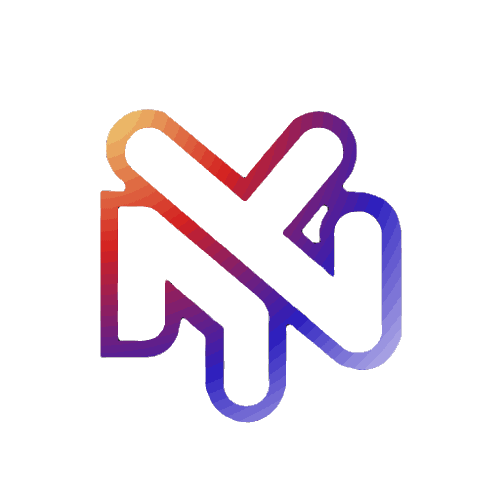
Comments